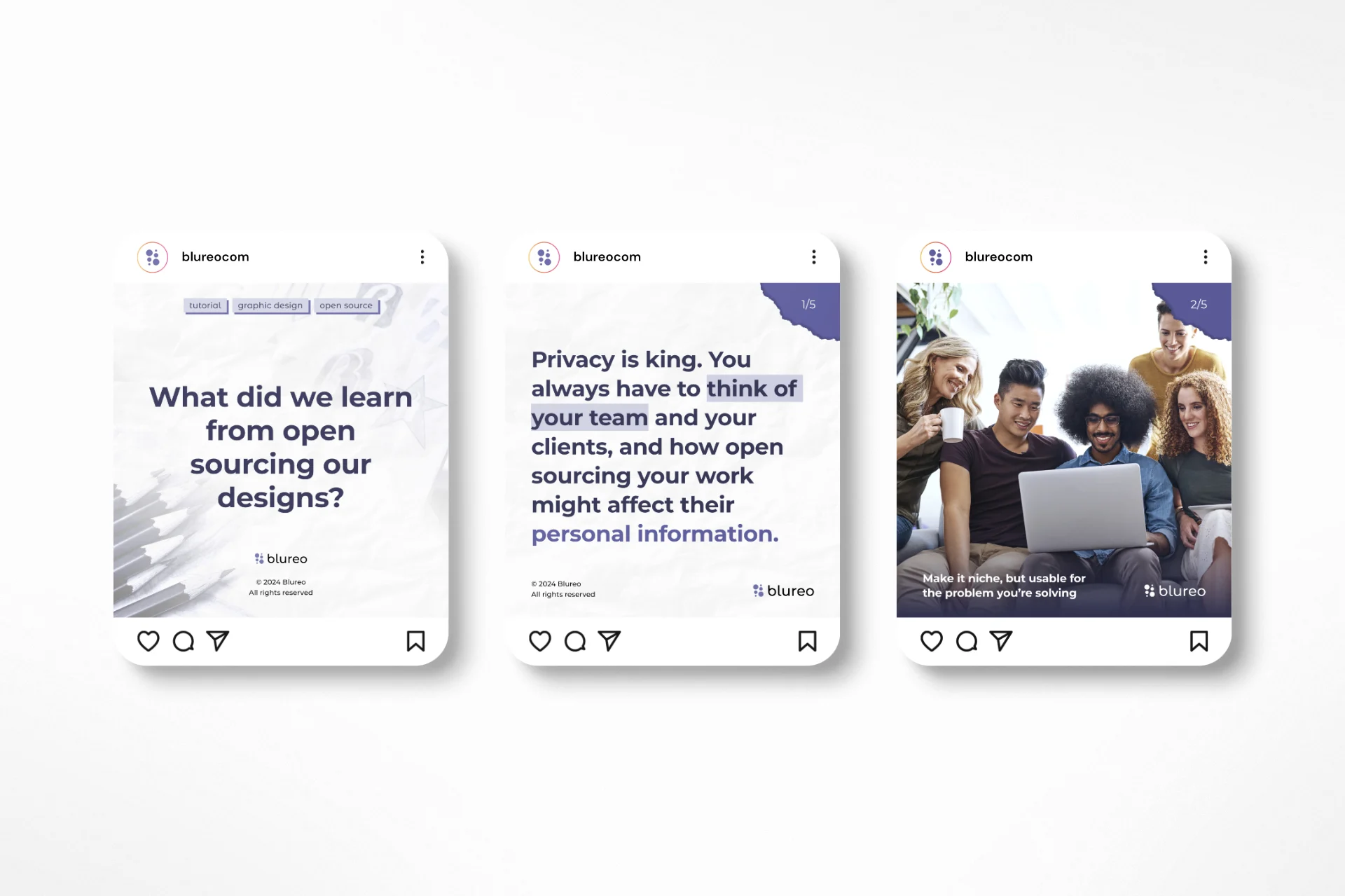Social media carousel
Our Social Media blueprint provides 4 Master Page templates for you to switch around when creating carousels, as well as one Global Color Palette and multiple Paragraph and Character Styles to get you started with dynamically branding social media content.